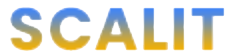While the different grades in ad strength do not have any direct impact on performance, having a ‘poor’ ad strength can have a small impact on your impression share. The way an ad strength is calculated is causing issues for things like competitor campaigns, as your ad strength will plummet unless you include your keywords in your headlines.
But what if you have a competitor campaign but don’t want to slander your competitors in your ads? Well, I’ve found a solution.
How To Fix ‘Include Popular Keywords’ For RSAs
- First, you need to create your RSA ad if you haven’t already. Don’t worry so much about the ad strength at this stage, just focus on including the headlines and descriptions that you care about.
- Once your ad is created, you then want to add a dynamic keyword insertion headline. For the default text, feel free to use one of your existing headlines.
- Once you have added the DKI headline, you then want to hover over that headline and you should see a pin icon on the right hand side of the field. Click on the pin icon and select ‘show only in position 3’

So How Does This Work?
Google loves it when you include a DKI headline in your ad copy as it can often cause your click through rate to rise. But they are not so happy when you start to pin headlines. Fortunately, they don’t hold much value for pinning headlines in position 3 as opposed to position 1.
Warning: There is still a small chance that your competitor’s brand name will show in your ad copy if you are using this for a competitor campaign. But the chances are slim as like I said, Google does not often show 3 headlines. To improve your chances of this not occurring, I would suggest that you aim to make your other headlines as long as possible, as I’ve noticed that Google will show 3 headlines if they use a combination of shorter headlines.