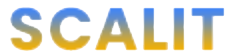If you’re a small business owner or marketer, you know how important it is to make every penny count. When it comes to Pay-Per-Click (PPC) advertising, maximizing your budget is essential. But how can you compete with larger businesses that have bigger budgets to spend on advertising? Fear not, because I’ve got some expert tips to help you get the most out of your PPC campaigns even with a small budget.
In this post, I’ll be sharing some actionable advice that you can implement right away to improve your PPC performance, boost your ROI, and ultimately grow your business. So, whether you’re just starting out with PPC advertising or you’re looking to take your campaigns to the next level, keep reading to discover my top tips for making the most of your small PPC budget.
Keywords & Match Types
Choosing the right keywords and match types is crucial for any successful PPC campaign, regardless of budget size. Here are some tips to help you choose the right keywords and match types for your small budget PPC campaign:
Conduct thorough keyword research: Start by researching the keywords your target audience is searching for. Use keyword research tools like Google Keyword Planner or SEMrush to find keywords that are relevant to your business and have high search volumes.
Focus on long-tail keywords: Long-tail keywords are specific phrases that are more likely to convert into a sale or lead. They are also less competitive and can be less expensive to bid on, making them ideal for small budget campaigns.
Use match types strategically: Match types determine how closely a user’s search query must match your chosen keywords in order for your ad to appear. Broad match will trigger your ad for all sorts of variations of your keyword, while exact match will trigger your ad for the keyword phrase and similar variations. Using a mix of match types can help you find the right balance between reach and precision, but I would avoid broad match for small budget accounts.
Avoid overly generic keywords: Highly competitive keywords with broad meanings like “shoes” or “clothing” can quickly eat up your budget without delivering the desired results. Instead, focus on more specific keywords that are relevant to your business, products, or services.
Tailor Your Ads
It’s easy to think that your ads need to attract the masses, but that’s not what we want to do. Your ads should be good and attractive, but only to your target audience. For example, if you are a builder and you prefer large projects, mentioning something like ‘Handyman’ in your ad copy will give off the wrong impression and no doubt will cause you to get enquiries for very small jobs. Instead, you would want your ad to mention something along the lines of ‘For Large Projects & Extensions’
The same can be said for your ad extensions. These are used to ‘beef out’ your ad as they make your ad bigger, but it’s important to make the most of these. Instead of repeating yourself across your ad copy and ad extensions, try to add some variety.
Location Targeting & Settings
If you are a business that can cover the whole of the UK, it’s very easy to assume that targeting the whole of the UK means more traffic and hopefully, more enquiries. That is true, but only if you have the budget to serve the whole of the UK! For example, if your ad spend budget is £1000 a month but covering the demand for your industry across the UK would cost £3000, you’re instantly going to become limited by budget which means your ads will temporarily stop showing throughout the day to spread your budget evenly. For this reason, it may be best to target key cities or towns.
For service-based businesses that serve the local area, it’s often best to set a radius around your location of a few miles, depending on how far you wish to travel. I’ve spoken to countless tradesmen who complain about getting phone calls from customers 40+ miles away, but once I have checked their location targeting, I often find that they have sent it to a county level.
Negative Keywords
As mentioned above, choosing the right keywords and match types are really important. But regardless of how good you are at those, you will need to add some negative keywords. By adding negative keywords for irrelevant search terms that trigger your ads to show, you can prevent these from showing up in the future and therefore save budget.
For anyone who is not too familiar with Google Ads, there is a preferred way to add negative keywords. Let’s say you are a plumber and you have these search terms in your account:
How to become a plumber
Plumber qualification
Plumber merchants near me
The trick with negative keywords is to only add the part that’s the problem. If you add the whole search term as a negative keyword, it won’t be as effective as it won’t block other variations of the same search term. The best way to do it is to take the problematic word from the search term and add that as a negative keyword using phrase match. Here is what the negative keywords should look like for the examples above:
“Become”
“Qualification”
“Merchants”
As time goes on, adding negative keywords won’t be as important for busy business owners as you should have found most of them irrelevant search terms in the first few weeks and months. But when your campaigns first begin, I would suggest checking your search terms every 7 days to ensure any irrelevant search terms don’t have too long to eat up your budget.
Ad Schedules
I usually optimise the ad schedule based on the conversion data once the campaigns have been running for a few weeks/months. But if you have a small budget, we don’t have to luxury of waiting that long. But you can always tweak it further down the line once you have some conversion data.
I would suggest using your common sense when choosing the hours without conversion data on hand. The most obvious option is to cut out the late night/early morning hours to save you a small percentage of the budget, something along the lines of 6am-10pm. If you are a B2B business, consider making that even tighter by setting it to 8am-6pm, to reserve your budget for when your ideal customers are most likely searching.
Track Performance
This one is not as easy for PPC beginners, especially if you are not very technical. But it’s still really important to get conversion tracking in place, as it will allow you to see what parts of your Google Ads account are performing the best.
The most common types of conversion tracking are used for form enquiries or phone calls, but essentially it can be used for anything that you could consider as an important interaction with a potential customer.
Once you have conversion data, you can either use it manually to review the parts that are working best or if you have enough conversion data for an automated bidding strategy, Google will use this data to look for people who are similar to the people who have already enquired.